 |
| |
| |
| |
| |
| |
| Tuesday is World Backup Day, a made-up holiday that encourages the the sale of more products like hard drives and USB thumb drives. |
| That said, when's the last time you actually backed up your phone? Or computer? All of those precious photos sitting on the phone and not backed up could end up as distant memories if you lost the device or had it stolen. |
| And having your pictures posted on Facebook doesn't count as a backup. The social network greatly lowers the resolution after you've uploaded it, making it unsuitable as a second copy. |
| We're all at home now. Why not take a few minutes this weekend to back up our media. |
| You have several options, and it's not just by buying a new hard drive. There are online tools: Your Amazon Prime subscription will backup your photos for you and add-on devices for the iPhone that are a lot cheaper than a yearly iCloud subscription. |
| Let us count the ways. |
| First off, figure out what you need to back up. For most people, it's photos and videos, followed by documents. So if you begin with the computer, take a look at what's on your hard drive. |
| Most will have specific folders with the appropriate categories: documents, music, movies, pictures and the like. If your data falls outside of those areas, make note of where they are, so you can grab them and back them up. |
| Phone users will want to grab photos, texts and e-mails. |
| Apple offers two ways to back up phones. You can either pay for iCloud storage (more on that below) or connect the phone to your computer in Settings. You'll need room on your computer hard drive to complete this process as well. |
| Many Samsung Galaxy phones have slots for external storage, so the need to backup won't be as great with them. All you need is an accessory micro-SD card. Samsung does offer its answer to Apple's iCloud, Samsung Cloud, with 200 GB for $2.99 monthly. |
| Online backup |
| This is the simplest method, as you won't have to buy extra hardware. You will need to remember to take the time to update your folders and upload them. Some of the companies have auto-backup solutions (Google's Backup & Sync) but they could cause you more pain and headache. Since all the programs sell backup based on a finite amount of storage, if your auto-backup goes over the allotment, you'll start getting nag messages to delete. |
| That's why I prefer manual control. Upload my folders and copy over them regularly. |
| Pricing: Apple iCloud offers 200 GB for $2.99 monthly or 2 TB for $9.99 monthly, Google One is $1.99 for 100 GB or $9.99 for 2 TBs. Dropbox is $9.99 for 2 TBs and Microsoft OneDrive offers 100 GB for $1.99 or 1 TB for $69.99 yearly. |
| Pure photo |
| Look to Amazon and Google for two great and extremely economical ways for online backup. If you're a member of Amazon's Prime program for expedited shipping and entertainment, you have access to Amazon's unlimited photo backup. Download the smartphone app, and set it to Auto Save, and Amazon will automatically upload every image you take – but no videos. The nice thing about this service is that if you have a Fire TV streaming stick or Echo Show connected speaker, you can instruct the app to display specific collections of photos as a screensaver. |
| Google offers the same service for the Nest Hub display units through Google Photos. The Google Photos website and app offer free backup for photos and videos, but with a catch. They are at slightly lower resolution. If you want full resolution, you'll need to upgrade your Google One plan. |
| Portable drives for your phone |
| Qubii starts at $39.99 and clamps to your iPhone charger to backup photos and videos in the background to a micro-SD memory card. The card will cost extra, but you can pick up a 128 GB card for around $20, or $30 for a 256 GB card. Apple iPhones don't come with expandable memory, like many Android's, and the cost of buying the phone with more storage is substantial. For instance, an iPhone 11 with 64 GB of storage starts at $699, versus $749 with 128 GB or $849 with 256 GB, so the card is a way more economical option. |
| SanDisk's iXpand is a portable flash drive that connects to the iPhone's Lightning charge slot, and has 128 GB of storage. It sells for just over $45. |
| Hard Drives |
| A good old-fashioned hard drive is a welcome addition to most of our desks. It is the most economical, tends to work faster, but comes with a catch. Hard drives fail. At some point, there will be a crash. |
| Many like to back up to two drives simultaneously for extra measure, and with the price of drives these days, that's not a bad thing. I've had good luck with the orange LaCie "Rugged" line of portable drives over the years. You can pick up a 4 TB model for as low as $149, or spend $229 on a 1 TB SSD version. |
| The advantage for SSD is it's solid-state, with no moving parts, and thus less prone to fail. |
| But compare buying two 4 TB models for $300, versus just over $100 yearly for 2 TB of backup space. The hard drive is the better deal. The beauty of online is, however, that you can pick up the data from anywhere. |
| And if your house were to burn down, or some other calamity, the hard drive would go with it. Not so with the online backup. |
| The important thing is to sit down and do it. Have fun this weekend! |
| In other tech news this week |
| To preserve bandwidth at a time when so many people are online, YouTube said this week it would lower the video quality of posted videos to "DVD" resolution, 480P. YouTube had been posting at higher resolution 1080p. |
| Airbnb said it wants to provide free, subsidized lodging for 100,000 personnel fighting COVID-19. To connect homes with personnel, Airbnb will work with businesses, government and emergency management agencies and nonprofits including the International Federation of the Red Cross and Red Crescent Societies, the International Rescue Committee, International Medical Corps, the company says. |
| Live online video has made a comeback during the coronavirus crisis. Everyone from Garth Brooks to Stephen Curry and Katie Couric have turned to live programming. We rate and review the apps. |
| This week's Talking Tech podcasts |
| StageIt makes a comeback |
| Support local restaurants with takeout |
| Venmo, PayPal and Cash App share your info with data firms |
| We're going LIVE again |
| Alexa and Google make great speakers, but do you want to leave them on when working from home? |
| Follow USA TODAY's Jefferson Graham (@jeffersongraham) on Twitter |
| |
| |
| |
| |
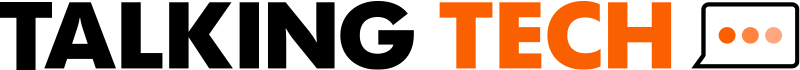
No comments:
Post a Comment